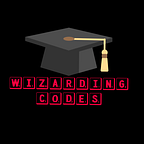Digital Footprints
Data is everywhere. We leave digital footprints or impressions everywhere we go and by doing anything online or on a computer system or any smartphone, we leave our mark. if you use the Internet regularly and visit insecure websites or download applications with an unknown publisher maybe your data is breached even every app able to hear your family conversation, access your personal images access your phone camera/web camera, etc….. Because you give permission to that app to access every door of your device…..by clicking on the “Allow” button without reading any Terms and conditions….
Every time you post something online, share anything, or even when a website collects your information by installing cookies on your device, you are creating your digital footprints. This includes your IP address, your login Id password, and other personal information that you reveal online. Information that is posted about you also gets added to your digital footprints.
Types of Digital Footprints
1- Active Footprints.
2- Passive Footprints.
A passive footprint is made when information is collected from the user without the person knowing this is happening. In other words, they steal your data…
Some examples of Passive footprints…..
- Posting on Facebook, Instagram, Snapchat, Twitter, and other social media platforms
- Filling out online forms.
- Allow installing cookies on your devices which prompted by the browser or Adware virus
Adware virus (Adware is a special type of malware that is used for forced advertising. This Adware is supported by the organizations whose products are advertised.)
An active digital footprint is where the user has shared information about themselves either by posting on social media or by using websites.
Internet footprints (cookies)
The digital footprint we leave after browsing websites is called the internet footprint. These are commonly called “cookies” and most websites will ask you to accept the use of cookies before you can access the site, without actually knowing what this means. If we inadvertently leave a lot of information about ourselves behind it could be passively or actively collected by other people just by using a simple search engine.
How digital Footprints puts an impact on our life ?
According to a 2014 Jobsite Social Recruiting Survey, 93% of recruiters check a candidate’s social profiles before making a hiring him/her. Absolutely they judge your character by your social media profile…. So in other words your hiring also depends on your passive footprints…
Even if you fight with your girlfriend or wife and if your microphone is compromised possibly you will receive an e-mail and the subject is -“ Did you need a counselor?” 😂😂😂
How you can protect yourself to make digital footprints …….
1- Double-check your privacy settings
In every social media app, you have an option to choose that who sees your post try to customize your privacy but…….. don't think that they protect you completely
If we talk about an example — —
Facebook allows you not only to limit posts merely to friends but also to make customized lists of people who can see certain posts. But don’t assume that privacy settings will protect you anywhere but on the social media site that uses them. For instance, recently New York’s highest court ruled, regarding private Facebook posts, “even private materials may be subject to discovery if they are relevant.” In this context, “subject to discovery” simply means that the opposing party has a right to see the material at issue.
2 -Do not Download your apps from any unknown publisher or keep your applications up-to-date
Many malware and trojans are made to notice your digital footprints if your apps or antivirus is not up-to-date they have the capacity to bypass your application security so update your apps regularly
What is the trojan?
Trojan horse is an unwanted code that is installed in the machine by pretending to be good software. The user clicks on the download the file which pretends to be a non-harmed file. Trojans neither infect the other computers in the network like worms. It not only damages the computer but also creates a loophole in the computer so that it could be the other devices.
Try not to post your personal stuff
Avoid sharing too much personal information online, if it is not necessary….
Some of my smart friends here are living in a myth that they don't make footprints because they use VPNs, proxy so I want to tell you that this is not a proper shield…..which saves you because from hackers because everything you do online ….its originate from your service provider
3 -How VPN can save you?
VPN (Virtual private network), to protect your privacy online and even to prevent websites from installing cookies that can track your internet browsing history. VPNs mask your IP address so your online actions are virtually untraceable. Norton Secure VPN, a trusted VPN service, can help secure your private information and prevent websites from collecting your personal data.
Quotes
1- Data is a new gold….
2- Hackers are everywhere, nothing is secured these days.
3- Database security is a huge issue today.
4- Don’t give the attacker what he needs.
5- “With Cloud Computing, it is no longer a question of If, but rather When and How.” ― Ludmila Morozova-Bussva
6- “Even the bravest cyber defense will experience defeat when weaknesses are neglected.”
― Stephane Nappo
So beware😈😈😈😈😈👹👹 from cyber attacks and follow or share our page WIZARDING CODES for the latest updates Thank you for visit — — — — ANANY SHARMA