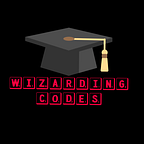Why do Hackers want to take a bite from your cookie?
What is a cookie?
A Computer Cookie is a small data packet or a small file that websites store on your device. Generally, cookies are harmless, The aim of loading cookies is to improve the user's experience, Every web browser has an option to enable and disable the cookies. Cookies help websites improve their products and services by remembering the users' history.
Today we discuss, Why hackers want to hijack/steal your cookie, Hijacking is a method by which webmasters break into other websites to steal cookies. This allows them to watch the victim’s all browsing activity, log their keystrokes, gain access to credit card information and passwords, etc
How do cookies work?
Data stored in a cookie is created by the server upon your connection. This data is labeled with an ID unique to you and your computer.
When the cookie is exchanged between your computer and the network server, the server reads the ID and knows what information to specifically serve you.
Let’s start with one of the simplest, but most common use cases for a cookie — authentication. Chances are that you log in to at least half a dozen websites every day. Or you visit websites where you’ve already signed in once, and the browser just seems to “remember” that you’re logged in. It would probably be annoying if you’d had to enter your credentials every time you visit the website and certainly very annoying if you had to do so every time you navigated to a new page.
Different Methods of Cookie Stealing and Session Hijacking?
Cookie hijacking can occur when a malware program waits for a user to log in to the website. Then, the malware steals the session cookie and sends it to the attacker.
Firesheep
Firesheep was developed by freelance Seattle-based developer Eric Butler, who said he created the program to illustrate the vulnerability and security risks of high-profile Web applications, especially when run over unsecured Wi-Fi networks. In particular, Butler pointed to the fact that insecure applications can open the door for HTTP session hijacking attacks. Also known as “sidejacking,” HTTP session hijacking occurs when an attacker gets a hold of a user’s cookie, which allows them to impersonate and have the same online privileges as the user on any given Website.
Firesheep wasn’t malicious; it was intended to demonstrate how easy it was to hijack cookie sessions from popular websites when only the login process, not the cookies, was encrypted. Butler showed that with a basic cookie check, a hacker who was accessing that same hotspot could pose as another person.
Malware
Malware and other malicious third-party programs can also lead to session hijacking. Hackers design the malware to perform packet sniffing and set it to specifically look for session cookies. When it finds one, it then steals it and sends it to the attacker. The malware is basically carrying out an automated session sniffing attack on the user.
Another more direct method of stealing session IDs is to gain access to the user’s machine, whether via malware or by directly connecting to it locally or remotely. Then, the attacker can navigate to the temporary local storage folder of the browser, or “cookie jar”, and whichever cookie they want.
Session donation
The attacker sends his own session to the victim. The victim will see that he is already logged in and will suppose that he is inside his own account but the actions will be performed inside the attacker's account.
How To Prevent Cookie Stealing And Session Hijacking?
Install an SSL certificate
Data is transferred constantly between the user’s browser and your web server. Without SSL, this data (cookies) is sent in plain text. If a hacker intercepts this data, they can simply read it. So if it contains login credentials, it will be exposed. SSL will encrypt the data before it’s transferred.
Update your website
Always keep your website up to date, this includes the WordPress installation, themes, and plugins. Running on outdated software opens many vulnerable spots on your website that hackers can exploit. Ensure you update your site as and when a new update is available.
Delete cookies
If you are a user reading this article, you should visit your chrome browser’s history and clear it. Ensure that you tick the box containing ‘cookies and other site data’ beneath ‘browsing history. It will clear all stored cookies, and all hacking attempts will cease. Every browser has these options in its history section, so ensure that you use them.
Thankyou for visit — Anany Sharma